XAMARIN là nền tản lập trình mới giúp lập trình viên phát triển code trên đa nền tản. Chỉ cần code 1 lần và Buil ra được 3 nền tản trên di động ( Android - iOS - WinPhone )
StudyCoding.Net sẽ hướng dẫn các bạn cài đặt Xamarin để lập trình trên Visual Studio 2012
Bước 1: Vào trang chủ của Xamarin để download file cài đặt:
Click vào Download now
StudyCoding.Net sẽ hướng dẫn các bạn cài đặt Xamarin để lập trình trên Visual Studio 2012
Bước 1: Vào trang chủ của Xamarin để download file cài đặt:
Chọn Just me -> sao đó download
Bước 2: Bắt đầu cài đặt
Bạn nên tắt tùy chọn Automatically send troubleshooting information
Chọn Continue
Chọn Next
Check vào I agree to license Items
Chọn Next
Chọn I agree to license tems
Đợi download xong! 1.51Gb
Đợi xong quá trình cài đặt:
Sau khi check hết các icon là hoàn thành quá trình cài đặt:
Bước 3: Xem thành quả và tạo project
Mở Visual Studio 2012 -> chọn new project
+ Android
+ iOS
Chọn iPhone, iPad, . . .
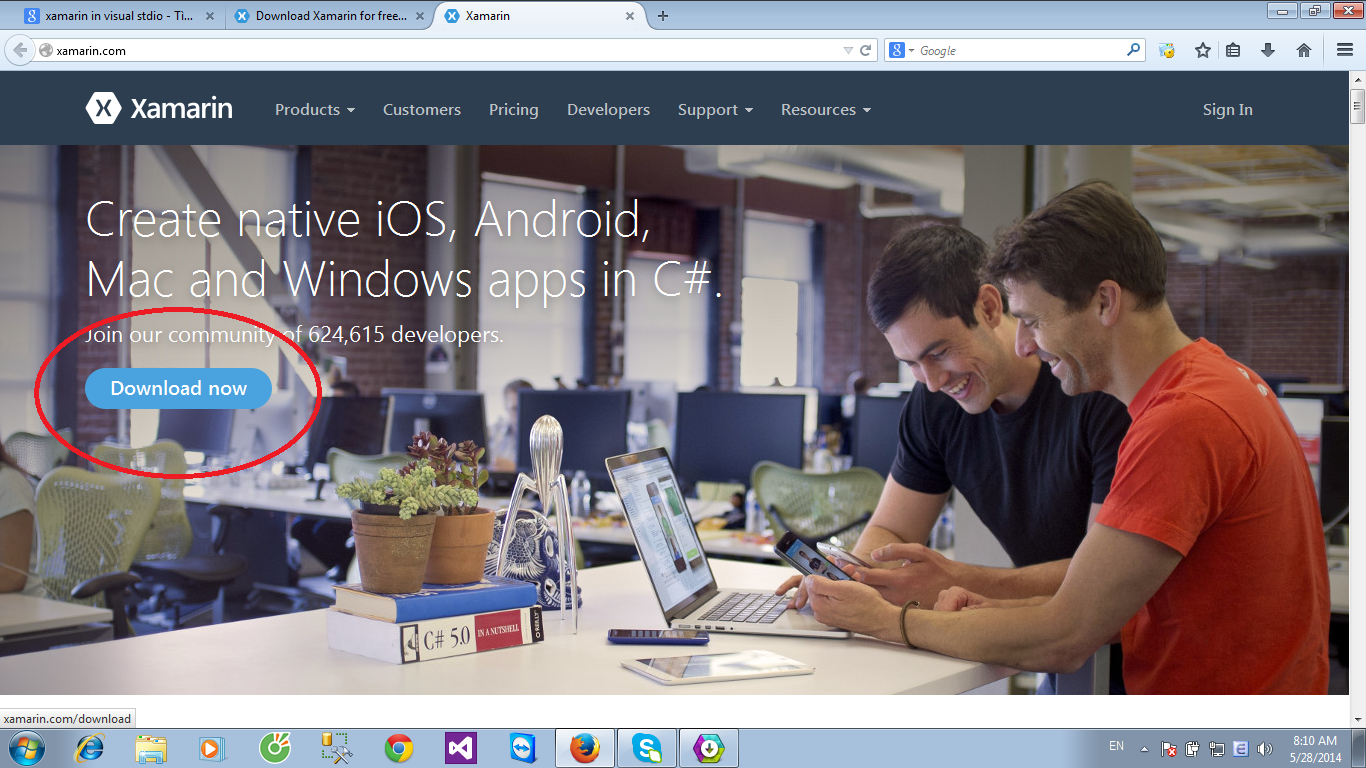













Comments
Post a Comment